Although Keurig coffee makers are designed for convenience, occasionally they malfunction due to glitches in the system, leaving the users clueless about what to do.
In some cases resetting the Keurig machine is helpful, and after rebooting the machine, it works perfectly again.
The main problem is most Keurig models don’t have a dedicated reset button, which often leaves users confused.
In this article, I will show you how to reset a Keurig coffee maker, I will cover all of the most popular Keurig 1.0 and 2.0 models.
How to Reset Keurig 1.0 Models
Here are some basic steps for resetting Classic Keurig models. They have a simple button display with an LCD display in some models, but they do not have touchscreen LCD displays like 2.0 models.

1st Method: Open and Close the Lid
Open the lid of your Keurig, remove any used k cup (if present), and close the lid. This will reset your Keurig if the previous brew cycle is interrupted.
2nd Method: Turn Off the machine
Turn off the machine, unplug it, and leave it for 10 to 15 minutes before restarting. If that doesn’t work leave it unplugged for hours.
Some users said that leaving their machines unplugged overnight has solved their issues.
3rd Method: Detach the Water Reservoir
Turn off and unplug the machine.
If your Keurig has a removable water reservoir detach it from the brewer and clean it properly, especially the outlet valves.
Let the water reservoir dry for some time after that install it correctly and restart the machine.
How to reset Keurig 2.0 models
You should follow the same procedure for resetting Keurig 2.0 models as discussed above. If that doesn’t work here is an advanced method of resetting Keurig 2.0 coffee makers with touch screens (these models are discontinued though) that might work.

- Touch and hold the small and medium brew size button simultaneously for 3 seconds and release.
- Touch the menu button 3 times right after it and the clock will read 6:09
- Press the menu once again and the display will start showing 0:00
- Press and hold the medium brew size and simultaneously press the menu button first and the small brew size button second. Release medium brew size and small brew size buttons at the same time.
- After that turn off and unplug the machine for 10 to 15 minutes
- Restart the machine hopefully, it will work perfectly now.
Turn off the Energy saving feature: If your Keurig 2.0 keeps shutting off while brewing; turn off the Energy saving or Auto off feature (as it malfunctions sometimes).
Some additional Resetting hacks for specific Keurig Models
Here are some additional hacks for resetting Keurig models (These hacks are specific to Keurig models as mentioned and may or may not work with your model).
Resetting Keurig K Duo
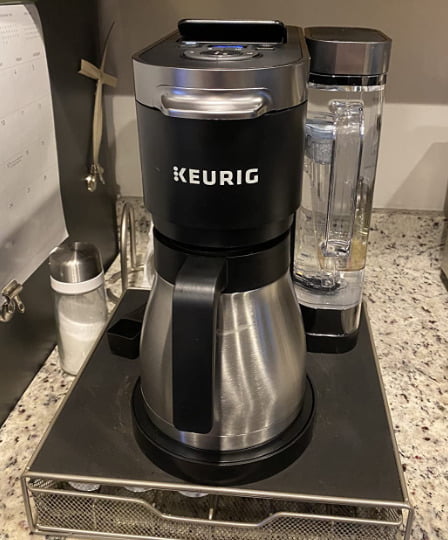
To reset Keurig K Duo and Duo Plus; Press the power button to turn the machine “ON” and then press and hold 8 and 10 oz brew size buttons for 10 seconds.
This is how you can reset Keurig Duo after descaling if you are facing the issue of a descaling message on the screen even after completing the descaling procedure.
Read a detailed review of Keurig Duo Plus
Resetting Keurig K Select/Compact

These steps might help if your Keurig Compact is locked up and all lights are blinking.
- Turn off the machine and unplug it
- Plug it back in after a minute
- Open and close the lid
- Hold the power button and press all three buttons in this sequence: small cup -> Medium Cup -> Large cup.
Repeat the process two to three times if it doesn’t work on the first try.
Read a detailed review of Keurig Select
How to reset Keurig K Supreme
Supreme Plus Smart is an advanced Keurig model with Bluetooth and WiFi technology. You can reset Supreme Plus Smart to remove the WiFi settings and all the favorite user preferences or in some cases might solve the issues you are facing with the machine. Here’s how you can factory reset Keurig K Supreme
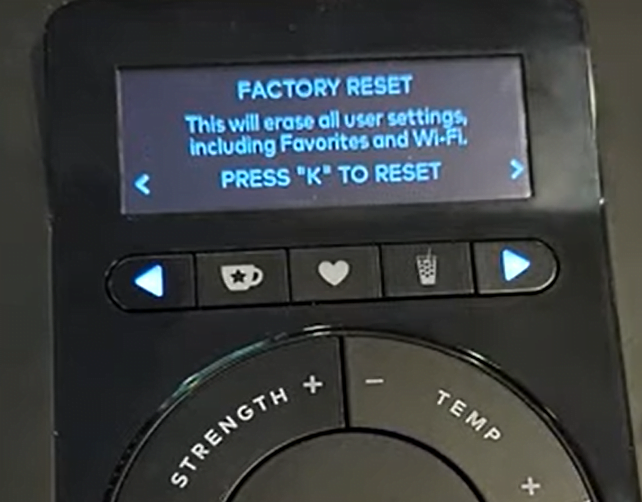
- Press and hold the two arrow buttons for three seconds
- “Setting Menu” will appear on the screen, press the right arrow button to proceed
- Press the right arrow button seven times until the “Factory Reset” appears on the screen
- Press the “K Button” and press the right arrow button again and your machine will reset to factory settings.
- After the reset has been completed unplug the brewer for a minute and the reset process is completed.
hen and Why You Should Reset a Keurig Machine
You should give resetting your Keurig machine a try if you are facing any of the following issues:
- The lights on your Keurig are flashing irregularly and you are unable to brew coffee
- Your coffee is not as hot as it used to be (Keurig claims to brew coffee at 192 degrees and it’s almost in the range of 170 to 180 degrees after reaching your cup. If it’s lower than that there is some issue)
- Your Keurig keeps shutting off while brewing coffee
- The touch screen of your Keurig is not working properly (In the case of Keurig 2.0 brewers)
- The descale light on your Keurig stays on even after a proper descaling cycle
- Your Keurig is not brewing a full cup of coffee.
- Your Keurig keeps saying prime even after priming it.
- You want to reset your programable preferences
Resetting the Keurig machine must be your first priority if you are facing any of the above issues. While I’m not saying that resetting will always solve a problem, there may be some other issues with your machine. However, it is definitely worth giving a shot since it’s a quick fix that usually works out well.
Troubleshooting Keurig Models
Here are some additional steps that you must take if resetting the Keurig machine does not work for you
Clean the Needles and pod holder
Your Keurig machine’s needles and pod holder may become clogged up because of accumulated coffee grounds.
This obstructs the flow of water through the machine and causes the machine to malfunction. In that case, remove the pod holder and clean the needles properly.
Here’s a video guide on cleaning Keurig needles
Descale the machine
If you love your Keurig, it’s mandatory to descale it once every 3-6 months or after brewing 300 cups of coffee.
If you haven’t descaled your machine in a while the mineral buildup inside the machine might cause it to malfunction.
So, descale your machine immediately.
Here’s a guide on descaling Keurig for every model
Call Keurig Customer support
If you have tried all the solutions and still your Keurig isn’t working properly it’s time to seek professional help from Keurig customer support.
If your Keurig is still in the Warranty period Keurig will repair or replace your machine free of cost. If it’s out of warranty still the professional help will be very helpful.
FAQs
There is no dedicated reset button on any Keurig model. To reset the Keurig machine follow the procedure I have mentioned above!
Do you have to reset Keurig after descaling?
Yes, after descaling your Keurig coffee maker, it’s advisable to reset the machine. Unplug and turn off the Keurig, letting it air dry for 30 to 60 minutes. Run a few water-only brew cycles to clear any residue and brew your favorite coffee!



