Resetting your Nespresso machine can be very useful when your machine is not working properly. You can reset it by following simple steps but the steps are different for every Nespresso model.
When you should Reset your Nespresso Machine
- You should reset the Nespresso machine if extraction takes less than or more than 20-30 seconds or you are getting a very small or very large volume of the drink than the standard 40 mL Espresso shot. A reset will reprogram the volume of drink and extraction time to factory settings.
- Technical issues like error messages, blinking lights, and inconsistent brewing are often fixed by restoring the machine.
- When you have programmed the machine but don’t like the new settings. (or you might have done it by mistake)
- Temperature or pressure problems hampering brew quality can be resolved by restoring the machine.
- A reset clears cluttered memory that may be slowing down the machine over time.
How to Reset Nespresso Vertuo Machines
Here’s how to reset Nespresso Vertuo Models to factory settings. Instructions are the same for both Delonghi or Breville Nespresso models.
1- Nespresso Vertuo Next
- Open the machine head and eject the used capsules.
- Close the head and leave the handle in an unlocked position.
- Push the coffee button five times within 3 seconds.
- The button light will blink orange five times. After that, it will change to steady white light.
- Nespresso Vertuo Next will now reset to the default factory setting.

2- Nespresso Vertuo and Vertuo Plus models
The resetting instructions are same for these two Nespresso machines.
- Turn off the machine by holding down the lever for three seconds.
- Press the lever and the button for three seconds at the same time.
- A steady orange light will indicate that your machine is ready for a factory reset.
- Press the lever down three times and push the button to confirm.
- The orange light will flash three times and turn to a steady green light to indicate that the machine has been reset to the factory settings.

Also Read: Vertuo Next vs plus
How to Reset Nespresso Original Line Machines
Here are the instructions for factory resetting the the models of Nespresso Original line series.
3- Nespresso Essenza Mini And Essenza Plus
- Switch off the machine by pressing both buttons.
- Press and hold the lungo button for about 5 second
- The light will blink three times indicating that your machine has been reset to the default factory setting.
- Light will continue to blink while heating.
- The machine is ready when the light becomes steady.

4- Nespresso Citi Z, Pixie, and Inissia models
The method is exactly the same for all these 3 models and the Factory settings are:
Espresso: 40 mL and Lungo: 110 mL
- Switch off the Machine.
- Press and hold the lungo button for 5 second
- The light will blink three times indicating that your machine has been reset to factory settings
- Light will continue to blink while heating.
- The machine is ready when the light becomes steady.

5- Nespresso Creatista And Creatista Plus models
There are two ways of resetting Nespresso Creatista and Creatista Plus- ONE is DRINK RESET, and another is FACTORY Reset. Let’s discuss the process of how you can do that.
DRINK Reset
If you like to reprogram the coffee volume, milk temperature, and milk foam to factory settings. Follow this procedure.
- Open the setting option and navigate to the reset option.
- Navigate to the coffee reset option and confirm.
- Your drink volume settings are now reprogrammed to factory settings
FACTORY Reset
If you want to restore the machine to a factory setting, follow this procedure.
- Open the settings and navigate to the reset option.
- Select the factory reset option and select the checkmark to confirm.
- Your machine will turn off and be restored to default factory settings.

6- Delonghi Nespresso Lattissima One
- Turn on the machine and remove the milk jug.
- Press and hold the “milk” button for three seconds to enter menu mode.
- The “cleaning” and “descaling” lights will start flashing
- Press the “milk” button again, and it will blink to indicate the reset mode.
- Press the “milk” button again to confirm.
- All buttons will blink three times, indicating that all volumes have been reset. The menu exits automatically, and the machine is ready to use.

Factory Setting for Nespresso Lattissima Models
- Lungo: 110mL
- Espresso: 40mL
- Ristretto: 25mL
- Latte Macchiato – 40mL coffee/150ml milk
- Cappuccino – 40ml coffee/50ml milk
7- Delonghi Nespresso Lattissima Touch
- Turn on the Machine.
- Press and hold the “Latte Macchiato” and “Warm milk Froth” to enter the menu mode.
- The descaling and cleaning light will start blinking orange
- After that press the buttons in this order: Warm Milk Froth -> Cappuccino -> Latte Macchiato -> Lungo -> Espresso -> Ristretto.
- The warm milk froth will start blinking which indicates the machine has entered the reset mode.
- Press the Warm milk button to confirm.
- All the buttons will blink 3 times confirming that the machine has been restored to the factory settings.

Check out the comparison between Nespresso Lattissima Touch vs One
8- Delonghi Nespresso Lattissima Pro
- Tap the “gears” symbol
- Scroll through the options and find the factory settings
- Select “Factory Settings” to restore the machine to factory settings.

9- Delonghi Nespresso Gran Lattissima
- Turn on the machine and remove the milk jug
- Simultaneously press and hold the “hot milk” and “flat white” buttons for three seconds.
- The “cleaning” and “descaling” lights will blink, indicating that you have entered the menu mode.
- Press the ” flat white” button, and it will start blinking.
- Press the “flat white” button again it will quickly blink three times to indicate that the machine has been reset to factory settings.

Also Read: Gran Lattissima Coffee Machine Review
10- Nespresso Expert
- Turn off the machine and ensure the slider is in the closed position.
- Press the brewing button for six seconds, both buttons will flash to confirm you have entered the settings mode.
- Select the Lungo cup and press the brew button again.
- The Lungo cup will blink indicating that you have entered the reset mode.
- Turn the temperature dial to the max position and press the brew button again.
- All lights will bink to confirm that the machine has been reset to factory settings.

11. Nespresso Barista Recipe Maker
- To reset Nespresso Barista Press the 2 arrows for 3 seconds simultaneously.
- Press the center button and your device will reset to factory settings.
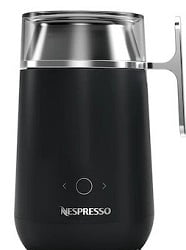
FAQs
Why is my Nespresso making too much coffee?
Your Nespresso machine is probably making too much coffee because you have programmed the wrong cup size by mistake.
To solve this issue, reset your Nespresso machine to factory settings and your cup size will be restored to the original Nespresso settings.
No, Nespresso machines typically don’t have a dedicated reset button. Generally, you have to press a combination of buttons in a sequence to reset the Nespresso machines (which are discussed above in the article for every popular model)
Related Nespresso Article
- How long does a Nespresso machine last
- How to Empty Nespresso
- How to Fix Vertuo Plus red and yellow light
- Nespresso machine stuck in descaling mode



