The Nespresso Vertuo Plus displays red and yellow lights when it needs to be descaled. It is important to promptly descale your machine when these lights appear.
However, sometimes after descaling the machine, the red and yellow lights might not turn off indicating a fault in the process or the machine.
I will discuss every possible solution for how to resolve the Nespresso red and yellow light errors in this article.
Key Takeaways
- The Red and Yellow (Or green) light alert is a descaling alarm on Vertuo Plus.
- If the light won’t go off even after descaling then go for the troubleshooting solution (Discussed in the article)
- There might be some other reasons why your Nespresso is blinking red (Discussed at the end of the article)

As an Amazon Associate, I earn commission from qualifying purchases.
What do Nespresso Vertuo Red and yellow light mean?
Nespresso Vertuo Plus and Vertuo Plus deluxe machines have built-in descaling alerts. If Nespresso Vertuo plus showing half red and half yellow or yellow light may appear green under certain conditions, then it’s time to descale your machine.
Over time, mineral deposits from water can build up inside your Nespresso machine which can clog components and affect the taste.
Descaling removes the mineral buildup to keep your machine running smoothly and your coffee tasting fresh.
In some situations, You can still use your machine for brewing even after a warning light alert for some time, but it is highly recommended to descale your machine as soon as possible.
If you have Vertuo Next machine then check Why is my Nespresso blinking orange light
Descale your Nespresso to fix the Red Light Error
To resolve this error, you need to promptly descale your Nespresso machine.
Nespresso recommends to descale your machine once every 3-6 months, or after brewing 300 cups of coffee.
Nespresso Vertuo Plus Descaling Instructions
You should follow the illustrated step-by-step on descaling Nespresso Vertuo Plus; see pages 21-23 in the user manual.
- Push the button to turn on the machine, then open the head to remove used capsules. Also, clean the drip tray and used capsule container.
- Now close the lever and turn off the machine by pushing the lever down for 3 seconds.
- Prepare a descaling solution by adding the Nespresso descaling kit and 17 ounces of water to the water tank.
- Press and hold the button and lever for 3 seconds to access the special menu. Look for a steady orange or red light to confirm entry.
- Place a water container on the drip tray and press the lever down once to enter the descaling mode.
- Press the button once to start the descaling process. The orange or red light will keep blinking throughout the descaling process. The machine will automatically stop after all the solution is drained.
- After the descaling process, proceed with the rinsing cycle to remove the traces of the descaling solution from the machine. Clean and rinse the water reservoir thoroughly and fill it with fresh drinking water.
- Press the button to start the rinsing cycle. The machine will stop automatically when all the water is drained.
- To exit the descaling mode, press and hold the lever down and button simultaneously for 3 seconds or until the light becomes green.
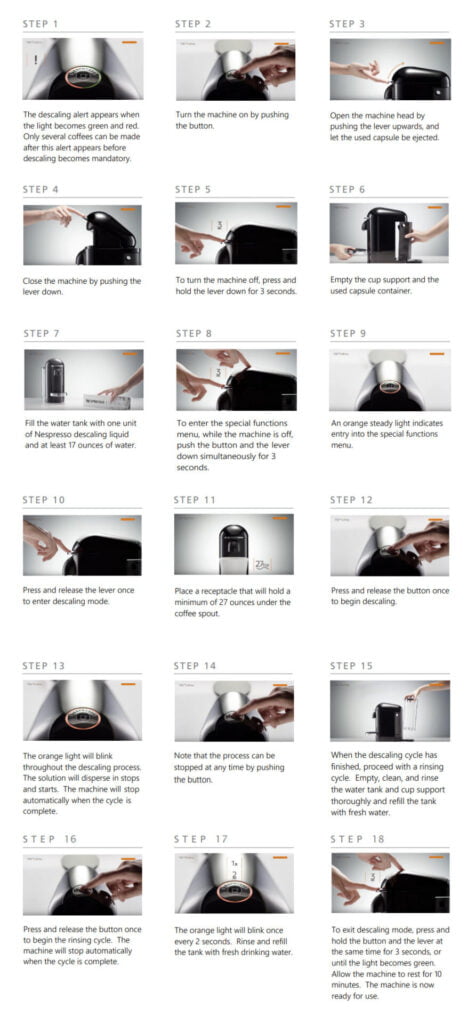
If you have Vertuo Next, Vertuo, or Evoluo, see my related article on descaling the Vertuo line machine.
What to do If the Red and Yellow or Green Light Stays On After Descaling?
After carefully following all descaling steps, the descaling alert will automatically stop and a green light will appear.
Oftentimes, many people make the mistake of waiting more than 2 minutes between steps or neglect to empty the tank. In this way, the machine stays in descaling mode and keeps blinking.
However, if for some reason the descaling light still stays on even after descaling; then, there might be the probability of extra scale buildup inside the machine. This may happen if you haven’t cleaned your machine for a while.
Look at these questions and if your answer is yes, you have to descale your Nespresso machine 2 to 3 times.
- Are you using hard water for brewing coffee?
- Have you been ignoring the descaling process for a while?
A Solution for Red and yellow or Green light error from Customer support you must try
- Empty the water tank and add 1 glass of water to it.
- Hold the lever down for 3 seconds to turn off the machine.
- Push the lever down and button for 3 seconds at the same time to enter the special menu function. Orange steady light will illuminate
- Enter the descaling mode by pressing the lever down once. Let it run until the water tank becomes empty.
- Add 1 more glass of water and press the button.
- Push the lever down and button for 3 seconds at the same time until the green light starts blinking which will eventually turn to steady green light.
- Wait for at least 10 minutes before brewing coffee to prevent overheating.
Resetting the Nespresso Vertuo Machine
If you have carefully followed all descaling instructions and your answer is no to all the above questions, but the descaling alert is still on, try resetting your machine
Follow these instructions
- Hold down the lever for three seconds to turn it off.
- To enter the special functions menu hold down the button and the lever for three seconds.
- A steady orange light will turn to confirm that you are in the Special Functions menu.
- Now press the lever three times to enter the factory settings. To reset, press the button.
- An orange light will blink quickly three times and eventually turn to steady green, indicating that it is ready for use.
Check for blockage
The red light may start blinking sometimes because of the i-e in the coffee outlet or in the water tank.
To check the blockage in the coffee outlet, remove the coffee capsule and check for any coffee ground or debris that might be causing a blockage in the opening. To remove coffee grounds or other debris, use a paper clip or other similar objects to clear them away.
To check blockage in the water tank, remove the tank and observe the entrance for any mineral deposits or other debris. If you notice anything, clean it away with a toothpick or similar tool.
Other Nespresso vertuo Red light Alerts
Nespresso Vertuo Plus has various light alerts to communicate to its users. Let’s look at what these light alerts mean:
| Light on Nespresso Vertuo | Meaning |
|---|---|
| Steady light, half red and half green (or yellow) | Descaling alarm |
| The light blinks red twice, then steady green. | The water tank is empty, or no capsule in the machine. |
| Red light pulses(fades on & off) | The machine is overheated and is cooling down |
| The Red light blinks continuously | Error in machine |
| Steady Green light | The machine is ready to brew |
| Green light blinking 1/sec | The machine is heating up |
| The light blinks red twice then steady orange | The machine is entering the Special Function Menu |
| Regular blinking orange | The machine has entered the special function menu |
| The light blinks three times every 2 seconds, then back to steady red | Machine Head is in the wrong position |
Red light pulses (fades on & off)
When red light pulses (fades on and off), it means that your machine is overheated and is cooling down. In this condition, all you need is to wait for some minutes until the lights turn back to steady green.
Red Light blinks once per second
The light blinking once per second is another error typically experienced by Vertuoplus.
In that case, switch off and unplug the machine and leave it for 5 to 10 minutes. Switch on the machine again to see if the error has been resolved or not.
If the light is still blinking red then try resetting the Nespresso machine to factory settings.
The light blinks red twice, then steady green
This error occurs under two condition
- Either your water tank is empty
- Or the capsule is incorrectly placed in the chamber
In this case, Fill the water tank and restart the machine. If that doesn’t work, remove the previously used capsule and insert a new capsule, make sure that the machine head is correctly closed, and press the start button.
The light blinks three times every 2 seconds, then back to steady Red
This alert occurs when your Vertuoplus machine head is in the wrong position. In that case, open the machine head and close it again properly.
If you see any obstacles (debris or accumulated coffee grounds) clean them properly, and press the lever again to close the machine head.
Read a detailed comparison between Vertuo Next vs VertoPlus Nespresso machines.
I hope this article has helped you in fixing Nespresso Vertuo Red and Yellow light alerts. I have discussed all the possible reasons in detail; if the problem persists you can contact Nespresso Customer Support.
FAQs
Can you use vinegar to descale the Nespresso machine?
Yes, you can use Vinegar to descale the Nespresso machine but it’s not recommended as vinegar leaves a very pungent smell.
Also, using vinegar to descale your Nespresso can void the warranty on your machine.
You may like to read other Nespresso troubleshooting guides
- Why Is My Nespresso Machine Leaking
- Nespresso milk frother not working
- Why is Nespresso Coffee not hot enough



