There is a wealth of information available online regarding the descaling process for Nespresso machines.
However, sometimes Nespresso machine gets stuck in descaling mode and won’t brew any coffee.
Fortunately, you have landed in the right place as I have done proper research and compiled the best possible solution on how to get Nespresso out of descaling mode.
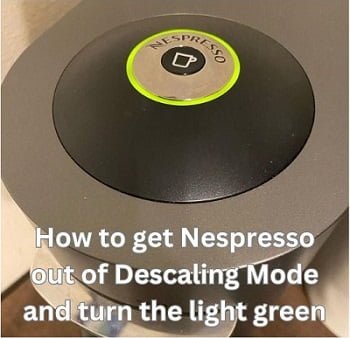
As an Amazon Associate, I earn commission from qualifying purchases.
how to get Nespresso out of descaling mode?
Remember, descaling is a continuous process (it takes around 20 minutes to complete) and it can’t be stopped. Before you start the descaling process, make sure that you have enough time and all the necessary accessories.
For Vertuo Machines, follow these Nespresso Vertuoline descaling instructions.
You have to follow all the instructions mentioned in the manual clearly, otherwise, there is a chance that your machine will not get out of descaling mode.
Normal Descaling cycle
- When the descaling alert appears, enter the descaling mode and wait for some second.
- The machine starts blinking rapidly, confirming that it has entered the descaling cycle.
- After descaling, you have to run the rinsing cycle. For that fill the water tank again with fresh water and press the button.
- After the rinsing cycle, press and hold the button for 7 seconds. Your machine will get out of descaling mode and the light will become steady.
- For VertuoPlus Machine, Hold the button and lever for 3 seconds. The light will turn steady green and your machine will be out of descaling mode.
- Allow the machine to cool down for 20 minutes.
- Your machine is ready to use.
Descaling Nespresso with Vinegar isn’t a good idea as it can also cause your machine to stuck in descaling mode. Always use the Nespresso Descaling kit or specialized Descaling Solutions.
If you have completed the descaling cycle properly and still your Nespresso machine is stuck then you must be doing something wrong or there might be some technical glitch in your machine.
You must make sure that you are not making these mistakes
i) Stop pouring water
Sometimes users don’t read the descaling instructions clearly and keep on pouring the water into the water tank.
If you keep pouring water into your machine, you will never get out of the descaling mode.
So, what do you have to do?
As soon as there is no water left in the tank, the rinsing cycle has ended. Don’t pour the water again otherwise, the machine will again go into the rinsing cycle.
Just press and hold the button for 7 seconds in the case of Vertuo next and press both the button and lever for three seconds in the case of Vertuo, Vertuo Plus, and Evoluo until the light becomes steady and your machine will be out of descaling mode.
iI) Don’t turn off the machine during the descaling cycle
The descaling cycle continues for 20 minutes and it is recommended not to turn off the machine during this period.
If you turn off the machine by removing the plug during this period your machine will again go into the descaling mode whenever you start it again.
III) The machine needs a rinsing cycle
If your Nespresso still saying descale after the descaling process then you might have missed the rinsing cycle.
I know it’s obvious for most of us, but some people don’t know that a machine needs a rinsing cycle after a descaling and it is clearly written in the descaling instruction.
Basically, you need two tanks to finish the descaling process. One with the mixture of descaling solution and water and the other with only fresh water.
How to Exit Descaling Mode in Nespresso (Different Models)
Here are the instructions for exiting the descaling mode for different Nespresso models
| Nespresso Modes | Instructions |
|---|---|
| Vertuo Plus | Press the button and lever down for 3 seconds until the light becomes steady Green |
| Vertuo Next, Vertuo and Evoluo | Press the button for 7 seconds until the light becomes steady Green |
| Essenza Mini | Press and hold the Espresso and Lungo button for five seconds |
| CitiZ, Innissia, and Pixie | Press and hold the Espresso and Lungo button for three seconds |
4 tips to fix Nespresso stuck in descaling mode
If you followed all the descaling instructions properly and your Nespresso still saying descale after descaling. Try these tricks, they might help.
Sometimes, maybe due to some glitches, your machine will not get out of descaling mode if you press the button for 7 seconds (as instructed).
In that case, it is advised to press and hold the button for 30 to 40 seconds or until the blinking light becomes steady green.
This trick has helped many Nespresso Vertuo users to get their machines out of descaling mode.
2. Descale the machine again
Sometimes, your Nespresso machine can become so dirty that one descaling cycle is not sufficient. This is especially true if:
- You haven’t performed the descaling cycle for a very long time. (It is recommended to descale Nespresso once every 3-6 months or after 600 cups of coffee).
- You use tap water to brew coffee. (Tap water is usually hard water which contains a lot of minerals).
If the above cases are true run the descaling cycle two to three times and hopefully your problem will be solved.
3. Run the Rinsing cycle 10 times
Run the rinsing cycle 10 times by repeatedly filling the water tank one after the other.
Yes, I know, doing all those rinses sounds super annoying and time-consuming. But get this – sometimes this repeated rinsing process actually works to get the machine out of descaling mode!
This is the solution that Nespresso customer support recommends. If it doesn’t solve your problem you can request a replacement if your machine is in the warranty period.
4. Reset the Nespresso machine to factory settings
If you have descaled your Nespresso machine properly and it’s still not working then resetting the machine to factory settings might help.
For Vertuo Next, press the button five times in three seconds.
For Vertuo and Vertuo Plus, press the button and lever down for three seconds. Again press the lever down three times and press the button to confirm.
Here are detailed instructions on how to reset Nespresso machines (every model).
Contact nespresso support
If you have done all the things properly and still your Nespresso machine is stuck in the descaling mode then there might be some serious technical glitch in your machine.
In that case, contact Nespresso customer support and seek advice from them. If your machine is in the one-year warranty period Nespresso support will replace or repair the existing machine for free.
Nespresso Vertuo Next is most prone to descaling issues as I found while researching this topic on various forums. So, if you get a chance to replace your machine replace it with Vertuo Plus.
Also Read: Nespresso Vertuo Next vs Plus
What is descaling and why it is important?
Descaling is a mineral cleaning process that removes the buildup of limestone, a hard off-white chalky deposit that can affect the operation of various parts inside the machine.
Descaling process is important because the water we use to brew coffee contains minerals. Water at high temperatures separates minerals that begin to build up inside the machine.
If these minerals are left untreated, it negatively impacts the temperature of brewing coffee, the taste of Nespresso coffee goes bitter, and water flow gets disturbed inside the machine.
That’s why it’s recommended to descale the machine once every 3 months.
FAQs
Can I use vinegar to descale the coffee machine?
Nespresso doesn’t recommend you to descale the machine with vinegar. Vinegar is 5-8% critic acid, which can cause your coffee machine to leak.
Nespresso Troubleshooting Guides:




I recently ran into this exact issue with my Nespresso machine getting stuck in the descaling mode, and this article was a lifesaver! The step-by-step instructions were easy to follow, and I was able to get my machine back up and running without any hassle.